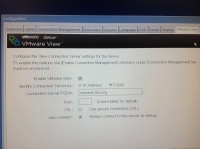Virtual Computing Questions
From Longview ISD Technology Wiki
(Difference between revisions)
| Line 22: | Line 22: | ||
# FQDN: blank | # FQDN: blank | ||
# Ethernet Mode: Auto | # Ethernet Mode: Auto | ||
| + | |||
| + | SETTINGS FOR VMWARE TAB<br> | ||
| + | [[File:ThinClientVMWareConfig.jpg|right|200px|Thin Client VMWare Tab]] | ||
Revision as of 15:05, 9 January 2013
To Check Configuration: Click the word OPTIONS in the upper left corner of the screen.
 Choose CONFIGURATION. Under Configuration a window will come up which will have several tabs across the top.
Choose CONFIGURATION. Under Configuration a window will come up which will have several tabs across the top.
Main tabs to check for configuration: Network Tab and VMWare View Tab
Important: if you need to make any changes in the configuration you will need to Reset or Restart the computer. Do whatever it says to do.
SETTINGS FOR NETWORK TAB
- Enable DHCP: Needs a check.
- IP Address: Will vary. Example: 10.8.4.245
- Subnet Mask: 255.255.0.0
- Gateway: Will vary. Example: 10.8.0.1
- Primary DNS Server: 10.40.7.2
- Secondary DNS Server: 10.40.7.6
- Domain Name: lisd.org
- FQDN: blank
- Ethernet Mode: Auto
SETTINGS FOR VMWARE TAB