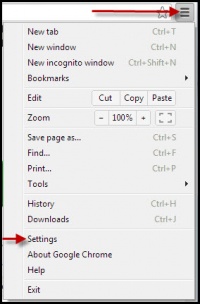Google Chrome
From Longview ISD Technology Wiki
Revision as of 21:55, 15 February 2013 by Vickiclark (Talk | contribs)
Basic Setup
Opening the Browser
Click on the shortcut to open Google Chrome [[File:GoogleIcon.jpg]|50px|googleicon]]
Customize and Control Chrome
Click on the tool icon ![]() in the top right corner of the browser window. Note: the tool icon may have changed to 3 short black parallel lines.
in the top right corner of the browser window. Note: the tool icon may have changed to 3 short black parallel lines.
Click on the word Settings