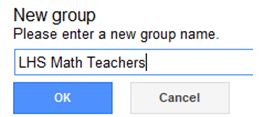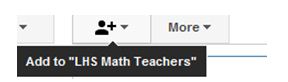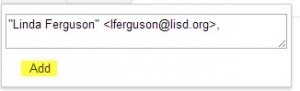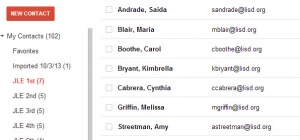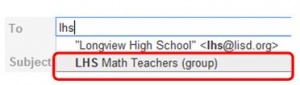Google Contacts
From Longview ISD Technology Wiki
Create a Group (Distribution List) in Contacts
- 1. Open Google Chrome and login to your email account.
- 2. Click Contacts located at the top of your LISD Hosted Mail page. .
- 3. Click New Group.
- 4. Type in the name of your new Group and click OK.
- 5. The Group name is now listed on the left-hand side under New Contact in alpha order.
- 6. Click on the NEW Group name to select it.
- 7. Click on the icon of a person silhouette with a plus next to it.
- 8. Start typing the first email address. If it is in the LISD directory, or in your Personal Contacts list, a list of possible email addresses will appear from which to select. If no list shows, type in the full email address with a comma at the end and a space; then, type the next email address for this group. For example: janejoe@lisd.org, msmith@lisd.org .
- 9. Once you have listed all members’ email addresses for this group, click Add.
- 10.The group name is highlighted in red and the group members are listed on the right.