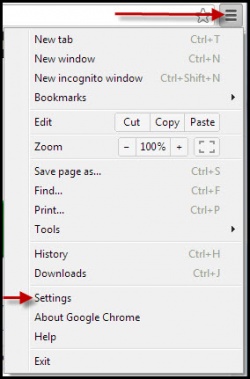Google Chrome
From Longview ISD Technology Wiki
Revision as of 20:34, 18 January 2013 by Vickiclark (Talk | contribs)
Basic Setup
Opening the Browser
Click on the shortcut to open Google Chrome
![]()
Customize and Control Chrome
Click on the tool icon File:Wrench.jpgin the top right corner of the browser window. Click on the word Settings